Contents
- Introduction
- Locality of reference
- Caches and cache terminology
- File I/O, streams, and file positions
- Benchmarking file I/O
- Latency and throughput
- Request costs
- Cache benefits
- Memory mapping
- Cache coherence
Introduction
Until this point in class, we have used a very simple model of memory: given an address, we either read a value from or wrote a value to the memory cell at that address. In this unit, we're going to consider real memory systems, which are comprised of a hierarchy of storage devices with different capacities, costs, and time to access.
Think of books as the data you'd like to store and access during your life. I have a few (say 3-6) books on my office desk. If I stand up and take a few steps, I get access to more books (~60) which I keep on the shelves in my office. But sometimes, I want books that I don’t have in my office, so I leave my office and walk to the Widener Library, which contains a lot more books (~3.5 million) on its shelves. The Harvard Depository holds even more books (~10 million), which I can have delivered to my office if I’m willing to wait a day or so. Finally, if I can’t find what I want in the Harvard Library system, I can access BorrowDirect, a consortium of 13 Ivy+ institutions that make the books in their library systems available to the students and faculty of its members. Through BorrowDirect, I have access to yet more books (~90 million), but it will take about 4 days to a book to arrive from BorrowDirect.
This hierarchy of libraries is similar in nature to the hierarchy of storage in our computing systems. Different levels have different capacities, costs, and times to access.
What maps to each of these layers in a computer's storage system?
| For books | For data | Comments |
|---|---|---|
| my desk | processor’s registers | where most work is done |
| my shelves | processor’s caches | where frequently accessed data is kept |
| Widener | main memory | main, active storage for the computer/university |
| Harvard Depository | hard disk or flash storage | archival storage |
| BorrowDirect | networked storage | data out in the world |
As suggested by the example above, there is a tension between building a fast storage system that also has a large capacity. Ideally, a storage system would have both properties, but alas, life is not so easy. Returning to the domain of computers, let’s look at what it would cost me to buy extra storage for my MacBook Pro from apple.com (October 2023).
| Storage technology | Size (GB) | Cost ($) | $/GB | Access Time |
|---|---|---|---|---|
| DDR4 DRAM (memory) | 16 | $400 | $25 | ~12-15 ns |
| SSD flash | 512 | $200 | $0.39 | 0.1 ms |
| External hard drive | 2048 | $110 | $0.05 | 12 ms |
Notice that it would cost about $51,000 to build a 2 Terabyte main memory out of DDR4 DRAM chips, or I could just buy a $110 hard drive.
Here's the key point: We cannot build a storage system from a single type of digital technology that is simultaneously big, fast, and cheap. So instead, our goal is to create a storage system made up of layers of different storage technologies, such that the system gives the appearance of being big and fast. It will cost a bit more than a big and slow storage system, but it will also cost a lot less than a big and fast one.
How do we accomplish this? Well, let's return to our books analogy. What do I keep nearby? Two types of books: (a) books that I am personally writing; and (b) books that I frequently reference (i.e., read). With this in mind, what should a processor keep nearby? Data that it writes (creates) and data that it frequently references (reads)!
Locality of reference
This brings us to the concept of locality of reference. Programs that run fast on modern computing systems exhibit two types of locality of reference. Let's consider the function below when thinking about the two types of locality of reference:
long f(const int* v, int n) {
long sum = 0;
for (int i = 0; i < n; ++i) {
sum += v[i];
}
return sum;
}
The first is temporal locality. A program exhibits temporal
locality if when referencing a memory location, the program will
likely access that location again in the not-too-distant future. The
variables i, sum, and v[] all exhibit good temporal locality in
the loop, as do the loop instructions.
Note that the elements in the array v don't individually exhibit
temporal locality. Each is accessed on only one of the n loop
iterations. However, because of the sequential nature of the accesses
to the elements in v, this array exhibits good spatial locality
during the execution of this loop. A program exhibits spatial
locality if when referencing a memory location, the program will
likely access a nearby location in the not-too-distant future.
Straightline code (without jumps or calls) exhibits good spatial
locality.
Caches
When a program exhibits good locality of reference, we can use caches to make a memory system appear to be both large and fast.
A cache is a small amount of fast storage used to speed up access to slower underlying storage. The underlying storage often has larger capacity than the cache, meaning it holds more data.
Simply stated, a cache works by storing copies of data whose primary home is on slower storage. A processor accesses data faster when it’s located “nearby,” in fast storage.
Caches abound in computer systems; sometimes it seems like caching is the only performance-improving idea in systems. Processors have caches for primary memory. The operating system uses most of primary memory as a cache for disks and other stable storage devices. Running programs reserve some of their private memory to cache the operating system’s cache of the disk.
People have made a career of proposing different variants of caches for different use cases. When a program processes a file, the actual computation is done using registers, which are caching values from the processor cache, which is caching data from the running program’s memory, which is caching data from the operating system, which is caching data from the disk. And modern disks contain caches inside their hardware too!
Caches also abound in everyday life. Imagine how life would differ without, say, food storage—if every time you felt hungry you had to walk to a farm and eat a carrot you pulled out of the dirt. Your whole day would be occupied with finding and eating food! Instead, your refrigerator (or your dorm’s refrigerator) acts as a cache for your neighborhood grocery store, and that grocery store acts as a cache for all the food producers worldwide. Caching food is an important aspect of complex animals’ biology too. Your stomach and intestines and fat cells act as caches for the energy stored in the food you eat, allowing you to spend time doing things other than eating. And your colon and bladder act as caches for the waste products you produce, allowing you to spend time doing things other than toilet.
(Link not about caches: Anna’s Science Magic Show Hooray!)
Cache terminology
Computer caches are built around shared concepts and terms.
-
A block is a unit of data storage. Both the underlying storage and the cache are divided into blocks. In some caches, blocks have fixed size; in others, blocks have variable size. Some underlying storage has a natural block size, but in general, the block size is determined by the cache in question.
-
Each block of underlying storage has an address. We represent addresses abstractly as integers, though in a specific cache, an address might be a memory address, an offset into a file, a disk position, or even a web page’s URL.
-
The cache is divided into one or more slots. A cache slot can hold at most one block of underlying storage.
-
An empty slot is unused—it contains no data.
-
A full slot contains a cached version of a specified block of underlying storage.
-
Every full slot has an associated tag, which is the address of the corresponding block on underlying storage.
-
Some specialized terms are used for specific kinds of storage. For instance, a block in primary memory (or a slot in a processor cache) is called a cache line.
Read caches must respond to user read requests for data at particular addresses. On each access, a cache typically checks whether the specified block is already loaded into a slot. If it is not, the cache must first read the block from underlying storage into some slot. This operation is called filling the cache slot. Once the data is cached, the cache will return data from the slot.
Write caches absorb user requests for writes at particular addresses. Eventually, though, a write cache will pass the written data to the underlying storage. This operation is called flushing the corresponding slot. A slot that has absorbed some writes, but not yet flushed, contains data that is “newer” than the underlying storage and is called dirty. A cache slot that is not dirty (that contains data not newer than the underlying storage) is called clean.
A cache access is called a hit if the data is already loaded into a cache slot, and a miss otherwise. Cache hits are good because they are cheap. Cache misses are bad: they incur both the cost of accessing the cache and the cost of accessing the slower storage. We want most accesses to hit. That is, we want a high hit rate, where the hit rate is the fraction of accesses that hit.
File I/O, streams, and file positions
In this unit, we are going to focus on caches that sit among the layers of the memory hierarchy from the main memory out through stable storage devices like disks and flash storage.
The problem set focuses on file I/O—that is, input and output (“I” and
“O”) for files. You’re likely familiar with files already. The stdin,
stdout, and stderr objects in C are references to files, as are C++’s
std::cin, std::cout, and std::cerr. C library functions like fopen,
fread, fprintf, fscanf, and fclose all perform operations on files.
These library routines are part of a package called standard I/O or
stdio for short. They are implemented in terms of lower-level
abstractions; the Linux/Mac OS X versions are called file descriptors,
which are accessed using system calls such as open, read, and write.
Although file descriptors and system calls are often hidden from programmers
by stdio, we can also access them directly.
Formally, a Unix file is simply a sequence of bytes. All I/O devices (e.g., disks, keyboards, displays, and networks) are modeled as files. This simple abstraction turns out to be extremely elegant and powerful. It, for instance, hides much of the difficult details of individual technologies from user programs.
One of the Unix operating system’s big ideas was the unification of two different kinds of I/O into a single “file descriptor” abstraction. These kinds of I/O are called random-access files and streams.
A random-access file has a finite length, called its file size. It is possible to efficiently skip around inside the file to read or write at any position, so random-access files are seekable. It is also often possible to map the file into memory ([see below][#memory-mapping]). A random-access file is like an array of bytes.
A stream is a possibly-infinite sequence of bytes. It is not possible to
skip around inside a stream. A stream is more like a queue of bytes: a
stream writer can only add more bytes to the end of the stream, and a stream
reader can only read and remove bytes from the beginning of the stream.
Streams are not seekable or mappable. The output of a program is generally a
stream. (We used yes as an example.)
So a random-access file is like a book and a stream is like time itself.
Some previous operating systems offered fundamentally different abstractions for different kinds of file and stream. Unix (like some other OSes) observed that many operations on random-access files and streams can have essentially similar semantics if random-access files are given an explicit feature called the file position. This is a file offset, maintained by the kernel, that defines the next byte to be read or written.
When a random-access file is opened, its file position is set to 0, the
beginning of a file. A read system call that reads N bytes advances the
file position by N, and similarly for write. An explicit seek system
call is used to change the file position. When the file position reaches the
end of the file, read will return 0. Streams don’t have file positions—the
seek system call will return -1 on streams. Instead, a read system call
consumes the next N bytes from the stream, and a write system call adds
N bytes to the end of the stream. When the read system call reaches the
end of the stream (which only happens after the write end is closed), it will
return 0.
What’s important here is that a sequence of read system calls will return
the same results given a random-access file or a stream with the same
contents. And similarly, a sequence of write system calls will produce the
same results whether they are directed to a random-access file or a stream.
Programs that simply read their inputs sequentially and write their outputs
sequentially—which are most programs!—work identically on files and streams.
This makes it easy to build very flexible programs that work in all kinds of
situations.
Special system calls that work on specific file offsets are useful for
random-access files; see pread(2) and pwrite(2).
Benchmarking file I/O
We used simple I/O benchmark programs to evaluate the real-world impact of caches. Specifically, we ran several programs that write data to disk—my laptop’s SSD drive, via my virtual machine. These programs accomplish the same goal, but in several different ways.
-
w-syncbytewrites the file (1) one byte at a time, (2) using direct system calls (write), (3) synchronously to the disk.“Synchronously” means that each
writeoperation completes only when the data has made its way through all layers of caching out to the true disk hardware. (At least that’s what it should mean!) We request synchronous writes by opening the file with theO_SYNCoption toopen.On my laptop,
w-syncbytecan write about 2,400 bytes per second (it varies). -
w-osbytewrites the file (1) one byte at a time, (2) using direct system calls (write), (3) asynchronously—in other words, allowing the operating system to use its caches.On my laptop,
w-osbytecan write about 870,000 bytes per second—360x more thanw-syncbyte! -
w-stdiobytewrites the file (1) one byte at a time, (2) using stdio library function calls (fwrite), (3) asynchronously.On my laptop,
w-stdiobytecan write about 52,000,000 bytes per second—22,000x more thanw-syncbyte!
Even though all three programs write one byte at a time, caching makes the
fastest one 22,000x faster. The w-stdiobyte program uses two distinct
layers of software cache: a stdio cache, managed by the stdio library
inside the program, uses caching to reduce the cost of system calls; and the
buffer cache, managed by the operating system inside the kernel, uses
caching to reduce the cost of disk access. The combination of these is
22,000x.
Buffer cache
With today’s machines and operating systems, the buffer cache ends up occupying much of the machine’s memory. It can hold data for many files, and for many drives and sources of storage, simultaneously.
Here’s what happens at a high level when w-osbyte writes bytes to the file:
-
The application makes a
writesystem call asking the operating system to write a byte. -
The operating system performs this write to the buffer cache.
-
The operating system immediately returns to the application!
That is, the application gets control back before the data is written to disk. The data is written to disk eventually, either after some time goes by or because the buffer cache runs out of room, but such later writes can be overlapped with other processing.
Stdio cache
But w-osbyte is still much slower than it needs to be, because it
performs many expensive operations—namely system calls.
These operating system invocations are slow, as we saw in the
last Unit, because they require the processor to save its state,
switch contexts to the kernel, process arguments, and then switch
back. Another layer of caching, the stdio cache, can get rid of
these system calls. The stdio cache is a cache in application
memory for the buffer cache, which is in kernel memory.
Here’s what happens at a high level when w-stdiobyte writes bytes
to the file:
-
The application makes an
fwritelibrary function call asking the stdio library to write a byte. -
The library performs this write to its cache and immediately returns to the application.
That is, the application gets control back even before a system call is made. The data is written out of the stdio cache using a system call eventually, either when the stdio cache runs out of room, it is explicitly flushed, or the program exits.
Big blocks and cached reads
If we think about what's happening in the abstract, the stdio and buffer caches are allowing the process to skip waiting for its writes to disk to complete. The caches guarantee that the writes will complete eventually, and the process doesn't need to worry about when. (We'll revisit this simple assumption later when we start thinking about consistency and coherence.)
Does caching work for reads as well as writes? Yes! Unlike a disk write, the process cannot continue its execution without the data returned from a disk read. If a program's execution exhibits temporal locality, caching the first read of an address means that we do not have to wait on later reads of that same address. Furthermore, if the program's execution also exhibits spatial locality, the cache can grab a big block of data on the first read -- bigger than the size of the read request -- and eliminate subsequent reads from disk that are around the address of the first read request.
We can use this approach of using big blocks in transferring data
between the cache and the slower storage (e.g., a disk) to improve the
performance of writes too. The programs w-*block.cc write
512-byte blocks to disk, rather than single bytes. In particular,
-
w-syncblockwrites the file (1) 512 bytes at a time, (2) using system calls, (3) synchronously to the disk. On my laptop, it can write about 1,300,000 bytes per second. This program is about 512x faster thanw-syncbyte, as would be expected given that it writes 511 more bytes per slow write thanw-syncbyte. -
w-osblockwrites the file (1) 512 bytes at a time, (2) using system calls, (3) asynchronously. On my laptop, it can write about 200,000,000 bytes per second. -
w-stdioblockwrites the file (1) 512 bytes at a time, (2) using stdio, (3) asynchronously. On my laptop, it can write about 270,000,000 bytes per second—112,500x more thanw-syncbyte!
We then used strace to look more deeply at the operation of these
programs and their interaction with the stdio and buffer caches. You
can read more about strace in the
section notes.
Latency and throughput
Storage performance has two important components, latency and throughput.
Latency measures the time it takes to satisfy an access request. It uses units of time, typically seconds. Latency is bad, and for latency measures, lower numbers are better. (Latency numbers every programmer should know)
Throughput (or bandwidth) is the rate at which data can be accessed—the number of operations that can be completed per unit time. It is measured in units of units of data per unit time, typically bytes per second. Throughput is good: for throughput measures, higher numbers are better.
The ideal storage medium would have low latency and high throughput, taking very little time to complete a request and transferring many units of data per second.
In some storage technologies, latency and throughput are simple inverses, but for many storage technologies, the relationship is more complex.
Hard disks
Consider a hard disk drive. A typical latency for a 2020-era high-end disk drive is about 4 ms: it takes around 4 ms to write 512 bytes (the minimum transfer unit for most hard disks) to a randomly chosen location on the drive. Inverting this (4 ms/512 B) leads to a nominal throughput of roughly 1.3 MiB/s, and unfortunate hard disk workloads, such as random access, can exhibit this low throughput in practice. However, the maximum transfer rate of a hard disk, which is only obtained for large sequential accesses, can be up to 210 MiB/s or more—even though the minimum latency is still 4 ms! What’s going on?
This is due to the mechanical construction of hard disks. A disk drive is comprised of one or more platters—like LP records or CDs—stacked on a spindle. This spindle rotates the platters at a speed such as 7200 revolutions per minute (RPM). To read or write bits on a disk drive’s platter, an electronic head is placed on the end of an arm, which moves back and forth over the platter, just barely above its surface. The arm first needs to mechanically move to the track—the right circular path on the platter—containing the desired data. This delay is called seek time. Then, the drive needs to wait for the right position on the track to rotate underneath the head. This delay is called rotational latency. Only then can a bit be read or written. I get tired just explaining all these steps! These mechanical factors are the major determinants in the high latency of hard disk access.
However, once the disk drive head gets to the right location, it can very quickly read and write sequential bits by simply letting the platter spin below it. This is why reading (or writing) a whole bunch of bits sequentially is so much faster than randomly writing bits all over the disk’s platters.
High throughput, high latency
The best storage media have low latency and high throughput: it takes very little time to complete a request, and many units of data can be transferred per second.
Latency and throughput are not, however, simple inverses: a system can have high latency and high throughput. A classic example of this is “101Net,” a high-bandwidth, high-latency network that has many advantages over the internet. Rather than send terabytes of data over the network, which is expensive and can take forever, just put some disk drives in a car and drive it down the freeway to the destination data center. The high information density of disk drives makes this high-latency, high-throughput channel hard to beat in terms of throughput and expense for very large data transfers.
101Net is a San Francisco version of the generic term sneakernet. XKCD.
Amazon Web Services offers physical-disk transport; you can mail them a disk using the Snowball service, or if you have around 100 petabytes of storage (that’s roughly 1017 bytes!!?!?!?!?!) you can send them a shipping container of disks on a truck. Like this.

“Successful startups, given the way they collect data, have exabytes of data,” says the man introducing the truck, so the truck is filled with 1017 bytes of data about your habits of favoriting Pokemon fashions or whatever.
Aside: Synchronous writes in depth on a flash drive
If you want to know what happens in a flash drive, read this section. If not, feel free to skip to the next section.
Let's assume that we are running w-syncbyte. Here’s what happens
at a high level when that application writes bytes to the file located
on my computer's flash drive:
-
The application makes a
writesystem call asking the operating system to write a byte. -
The operating system performs this write to its cache. But it also observes that the written file descriptor requires synchronous writes, so it begins the process of writing to the drive--in my case, an SSD.
-
This drive cannot write a single byte at a time! Most storage technologies other than primary memory read and write data in contiguous blocks, typically 4,096 or 8,192 bytes big. So for every 1-byte application write, the operating system must write an additional 4,095 surrounding bytes, just because the disk forces it to!
That 4,096-byte write is also slow, because it induces physical changes. The job of a disk drive is to preserve data in a stable fashion, meaning that the data will outlast accidents like power loss. On today’s technology, the physical changes that make data stable take more time than simple memory writes.
But that’s not the worst part. SSD drives have a strange feature where data can be written in 4KiB or 8KiB units, but erasing already-written data requires much larger units—typically 64KiB or even 256KiB big! The large erase, plus other SSD features like “wear leveling,” may cause the OS and drive to move all kinds of data around: our 1-byte application write can cause 256KiB or more traffic to the disk. This explosion is called write amplification.
-
So the system call only returns after 4–256KiB of data is written to the disk.
Stable and volatile storage
Computer storage technologies can be either stable or volatile.
Stable storage is robust to power outages. If the power is cut to a stable storage device, the stored data doesn’t change.
Volatile storage is not robust to power outages. If the power is cut to a volatile storage device, the stored data is corrupted and usually considered totally lost.
Registers, SRAM (static random-access memory—the kind of memory used for processor caches), and DRAM (dynamic random-access memory—the kind of memory used for primary memory) are volatile. Disk drives, including hard disks, SSDs, and other related media are (relatively) stable.
Aside: Stable DRAM?
Interestingly, even DRAM is more stable than once thought. If someone wants to steal information off your laptop’s memory, they might grab the laptop, cool the memory chips to a low temperature, break open the laptop and transplant the chips to another machine, and read the data there.
Here’s a video showing DRAM degrading after a power cut, using the Mona Lisa as a source image.
Historical costs of storage
We think a lot in computer science about costs: time cost, space cost, memory efficiency. And these costs fundamentally shape the kinds of solutions we build. But financial costs also shape the systems we build--in some ways more fundamentally--and the costs of storage technologies have changed at least as dramatically as their capacities and speeds.
This table gives the price per megabyte of different storage technologies, in price per megabyte (2010 dollars), up to 2018.
| Year | Memory (DRAM) | Flash/SSD | Hard disk |
|---|---|---|---|
| ~1955 | $411,000,000 | $6,230 | |
| 1970 | $734,000.00 | $260.00 | |
| 1990 | $148.20 | $5.45 | |
| 2003 | $0.09 | $0.305 | $0.00132 |
| 2010 | $0.019 | $0.00244 | $0.000073 |
| 2018 | $0.0059 | $0.00015 | $0.000020 |
The same costs relative to the cost of a hard disk in ~2018:
| Year | Memory | Flash/SSD | Hard disk |
|---|---|---|---|
| ~1955 | 20,500,000,000,000 | 312,000,000 | |
| 1970 | 36,700,000,000 | 13,000,000 | |
| 1990 | 7,400,000 | 270,000 | |
| 2003 | 4,100 | 15,200 | 6.6 |
| 2010 | 950 | 122 | 3.6 |
| 2018 | 29.5 | 7.5 | 1 |
These are initial purchase costs and don’t include maintenance or power. DRAM uses more energy than hard disks, which use more than flash/SSD. (Prices from here and here. $1.00 in 1955 had “the same purchasing power” as $9.45 in 2018 dollars.)
There are many things to notice in this table, including the relative changes in prices over time. When flash memory was initially introduced, it was 2300x more expensive per megabyte than hard disks. That has dropped substantially; and that drop explains why large amounts of fast SSD memory is so ubiquitous on laptops and phones.
The storage hierarchy (revisited)
Hopefully, you're starting to better understand what we mean by storage hierarchy and how different technologies fit into it.
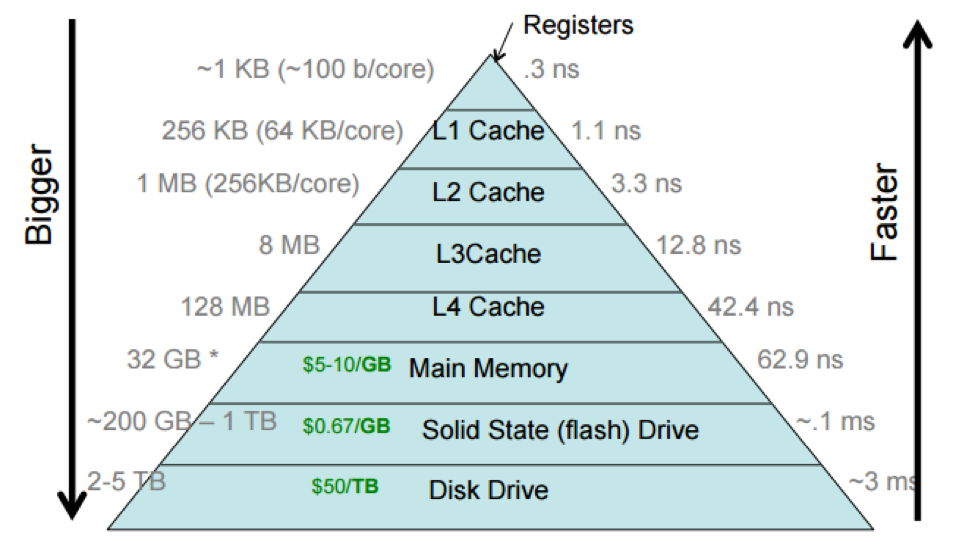
The storage hierarchy shows the processor caches divided into multiple levels, with the L1 cache (sometimes pronounced “level-one cache”) closer to the processor than the L4 cache. This reflects how processor caches are actually laid out, but we often think of a processor cache as a single unit.
Different computers have different sizes and access costs for these hierarchy levels; the ones above are typical, but here are some more, based on those for my desktop iMac, which has four cores (i.e., four independent processors): ~1KB of registers; ~9MB of processor cache; 8GB primary memory; 512GB SSD; and 2TB hard disk. The processor cache divides into three levels. There are 128KB of L1 cache, divided into four 32KB components; each L1 cache is accessed only by a single core, which makes accessing it faster, since there’s no need to arbitrate between cores. There are 512KB of L2 cache, divided into two 256KB components (one per “socket”, or pair of cores). And there are 8MB of L3 cache shared by all cores.
And distributed systems have yet lower levels. For instance, Google and Facebook have petabytes or exabytes of data, distributed among many computers. You can think of this as another storage layer, networked storage, that is typically slower to access than HDDs.
Each layer in the storage hierarchy acts as a cache for the following layer.
Request costs
A simple conceptual formula lets us reason about the cost of I/O accesses. We write:
where
- C is the overall cost of the access request;
- R is per-request cost: the cost of an access, independent of the amount of data transferred;
- U is per-unit cost: the cost per unit of data transferred (for example, the cost per byte read or written); and
- N is the number of units in the request.
Different storage technologies have different balances between per-request and per-unit costs. The costs can be measured in seconds, to evaluate a request’s latency, or money, to evaluate its expense. High-throughput, high-latency requests, such as 101Net or Sneakernet, have high per-request costs but very low per-unit costs. Caches are useful when they lower the total access costs seen by their users.
Cache benefits: How caches improve performance
We can break down the ways I/O caches improve application performance further into some basic components. Caches support many conceptually different optimizations. The basic ones are prefetching, batching, and write coalescing.
Batching
Batching is an optimization for both writes and reads. Batching improves throughput, but not latency.
To batch, a cache changes a large number of small requests into a smaller number of larger requests. That is, the cache absorbs many requests with small N (small numbers of units per request), and emits fewer requests with larger N. For example, a stdio cache might combine many small write requests into a single write system call with more bytes.
Batching is most effective when per-request cost R is high, because it makes fewer requests. (If you’re driving down the 101, you might as well take two disks.) It requires that the slower storage medium supports different sizes of request.
Prefetching
Prefetching is the primary optimization caches offer read requests.
To prefetch, a cache loads data from slower storage before the application needs it. Prefetching fills the cache with data that has not been requested yet, but that the cache believes will be accessed soon. If the cache predicts accesses effectively, then most read requests will hit and be serviced quickly.
For example, when an application opens a disk file for reading, the operating system might prefetch the file, or part of the file, into the buffer cache. This essentially predicts that the application will soon read the file—a pretty good assumption!
A cache that cannot prefetch offers little benefit for read requests. If prefetching doesn’t work, then every access requires the cache to load data from slower storage; this can only be slower than having the application access slower storage directly, bypassing the cache.
Write coalescing
Write coalescing, also called eliminating redundant writes, is an optimization for write requests.
If the same address is written multiple times, only the last-written value counts. To coalesce writes, the cache delays sending a write request to slower storage on the assumption that the data will be overwritten again.
Write coalescing is related to batching, but it works even if per-request cost is low, because it also reduces per-unit cost by writing fewer units.
Write coalescing is extremely useful for processor caches. Consider the following C code:
extern int x;
for (x = 0; x < 10000; ++x) {
... [assume this doesn’t access x] ...
}
Without a processor cache, each write to x would cause an expensive
write access to primary memory. The processor cache makes this much
faster by eliminating these redundant writes; it can make this code
behave something like the following:
extern int x;
int register_x;
for (register_x = 0; register_x < 10000; ++register_x) {
...
}
x = register_x;
Now all the redundant writes are coalesced into one.
Write coalescing is also extremely useful for disks because disks’ minimum write sizes can cause redundant writes. The operating system’s buffer cache eliminates most of these redundant writes.
Costs
Each of these strategies has costs as well as benefits.
Write coalescing can have a correctness cost (or consequence): data in the cache may be more up to date (contain later values) than the underlying slower storage. This matters for volatile caches running on top of stable storage, such as the buffer cache and stdio caches. Primary memory is volatile; if some of your writes are hanging out in volatile caches, they can be lost if the computer loses power at an inopportune time.
Prefetching has an opportunity cost. Prefetching data that isn’t actually needed later can be expensive on its own (it wastes time and energy), and it can crowd out more useful data from the cache.
Eviction policies and reference strings
When a cache becomes full, we may need to evict data currently in the cache to accommodate newly required data. The policy the cache uses to decide which existing slot to vacate (or evict) is called the eviction policy.
We can reason about different eviction policies using sequences of addresses called reference strings. A reference string represents the sequence of blocks being accessed by the cache’s user. For instance, the reference string “1 2 3 4 5 6 7 8 9” represents nine sequential accesses.
For small numbers of slots, we can draw how a cache responds to a reference string for a given number of slots and eviction policy. Let’s take the reference string “1 2 3 4 1 2 5 1 2 3 4 5”, and an oracle eviction policy that makes the best possible eviction choice at every step. Here’s how that might look. The cache slots are labeled with letters; the location of an access shows what slot was used to fill that access; and misses are circled.
| 1 | 2 | 3 | 4 | 1 | 2 | 5 | 1 | 2 | 3 | 4 | 5 | |
|---|---|---|---|---|---|---|---|---|---|---|---|---|
| A | ① | 1 | 1 | ③ | ||||||||
| B | ② | 2 | 2 | ④ | ||||||||
| C | ③ | ④ | ⑤ | 5 |
Some notes on this diagram style: At a given point in time (a given column), read the cache contents by looking at the rightmost numbers in or before that column. The least-recently-used slot has the longest distance to the most recent reference before the column. And the least-recently-loaded slot has the longest distance to the most recent miss before the column (the most recent circled number).
The hit rate is 5/12.
What the oracle’s doing is the optimal cache eviction policy: Bélády’s optimal algorithm, named after its discoverer, László Bélády (the article). This algorithm selects for eviction a slot whose block is used farthest in the future (there might be multiple such slots). It is possible to prove that Bélády’s algorithm is optimal: no algorithm can do better.
Unfortunately, it is possible to use the optimal algorithm only when the complete sequence of future accesses is known. This is rarely possible, so operating systems use other algorithms instead.
LRU
The most common algorithms are variants of Least Recently Used (LRU) eviction, which selects for eviction a slot that was least recently used in the reference string. Here’s LRU working on our reference string and a three-slot cache.
| 1 | 2 | 3 | 4 | 1 | 2 | 5 | 1 | 2 | 3 | 4 | 5 | |
|---|---|---|---|---|---|---|---|---|---|---|---|---|
| A | ① | ④ | ⑤ | ③ | ||||||||
| B | ② | ① | 1 | ④ | ||||||||
| C | ③ | ② | 2 | ⑤ |
LRU assumes locality of reference (temporal locality): if we see a reference to a location, then it’s likely we will see another reference to the same location soon.
FIFO
Another simple-to-specify algorithm is First-In First-Out (FIFO) eviction, also called round-robin, which selects for eviction the slot that was least recently evicted. Here’s FIFO on our reference string.
| 1 | 2 | 3 | 4 | 1 | 2 | 5 | 1 | 2 | 3 | 4 | 5 | |
|---|---|---|---|---|---|---|---|---|---|---|---|---|
| A | ① | ④ | ⑤ | 5 | ||||||||
| B | ② | ① | 1 | ③ | ||||||||
| C | ③ | ② | 2 | ④ |
Larger caches
We normally expect that bigger caches (i.e., ones with more slots) work better (i.e., achieve higher hit rates). If a cache has more slots, it can hold a greater proportion of the blocks in a process's reference string, which often translates into a higher hit rate. While this is generally true, it not always! Here we raise the number of slots to 4 and evaluate all three algorithms.
| 1 | 2 | 3 | 4 | 1 | 2 | 5 | 1 | 2 | 3 | 4 | 5 | |
|---|---|---|---|---|---|---|---|---|---|---|---|---|
| A | ① | 1 | 1 | ④ | ||||||||
| B | ② | 2 | 2 | |||||||||
| C | ③ | 3 | ||||||||||
| D | ④ | ⑤ | 5 |
| 1 | 2 | 3 | 4 | 1 | 2 | 5 | 1 | 2 | 3 | 4 | 5 | |
|---|---|---|---|---|---|---|---|---|---|---|---|---|
| A | ① | 1 | 1 | ⑤ | ||||||||
| B | ② | 2 | 2 | |||||||||
| C | ③ | ⑤ | ④ | |||||||||
| D | ④ | ③ |
| 1 | 2 | 3 | 4 | 1 | 2 | 5 | 1 | 2 | 3 | 4 | 5 | |
|---|---|---|---|---|---|---|---|---|---|---|---|---|
| A | ① | 1 | ⑤ | ④ | ||||||||
| B | ② | 2 | ① | ⑤ | ||||||||
| C | ③ | ② | ||||||||||
| D | ④ | ③ |
The optimal and LRU algorithms’ hit rates improved, but FIFO’s hit rate dropped!
This is called Bélády’s anomaly (the same Bélády): for some eviction algorithms, hit rate can decrease with increasing numbers of slots. FIFO suffers from the anomaly. But even some simple algorithms do not: LRU is anomaly-proof.
The argument is pretty simple: Adding a slot to an LRU cache will never turn a hit into a miss, because if an N-slot LRU cache and an (N+1)-slot LRU cache process the same reference string, the contents of the N-slot cache are a subset of the contents of the (N+1)-slot cache at every step. This is because for all N, an LRU cache with N slots always contains the N most-recently-used blocks—and the N most-recently-used blocks are always a subset of the N+1 most-recently-used blocks.
Implementing eviction policies
The cheapest policy to implement is FIFO, because it doesn’t keep track of any facts about the reference string (the least-recently-evicted slot is independent of reference string). LRU requires the cache to remember when slots were accessed. This can be implemented precisely, by tracking every access, or imprecisely, with sampling procedures of various kinds. Bélády’s algorithm can only be implemented if the eviction policy knows future accesses, which requires additional machinery—either explicit information from cache users or some sort of profiling information.
You can play with different eviction policies and cache configurations using
the cache.cc code distributed in cs61-lectures/storage3.
Cache associativity
Let's a consider a cache with S total slots, each capable of holding a block of slow storage.
-
In a fully-associative cache, any block can be held in any slot.
-
In a set-associative cache, the block with address A can fit in a subset of the slots called C(A). For example, in a two-set associative cache, a block with address A can be held in one of two slots and |C(A)| = 2.
-
In a direct-mapped cache, each block can fit in exactly one slot. For example, a cache might require that the block with address A go into slot number (A mod S).
Fully-associative and direct-mapped caches are actually special cases of set-associative caches. In a fully-associative cache, C(A) always equals the whole set of slots. In a direct-mapped cache, C(A) is always a singleton.
Another special case is a single-slot cache. In a single-slot cache, S = 1: there is only one slot. A single-slot cache fits the definition of both direct-mapped and fully-associative caches: each block with address A can go into exactly one slot, and any block can be held in that single slot. The stdio cache is a single-slot cache.
Single-slot caches and unit size
You might think that single-slot caches are useless unless the input reference string has lots of repeated blocks. But this isn’t so because caches can also change the size of data requested. This effectively turns access patterns with few repeated accesses into access patterns with many repeated accesses, e.g., if the cache’s user requests one byte at a time but the cache’s single slot can contain 4,096 bytes. (More in section notes)
Consider reading, for example. If the user only requests 1 byte at a time, and the cache reads 4096 bytes, then the 4095 subsequent reads by the application can be easily fulfilled from the cache, without reaching out again to the file system.
On the other hand, if the user reads more than 4,096 bytes at once, then a naively-implemented stdio cache might have unfortunate performance. It might chunk this large read into some number of 4,096 byte reads. This would result in the stdio library making more system calls than absolutely necessary.
Read caches
The r* programs in cs61-lectures/storage3 demonstrate different mechanisms
for reading files.
-
r-directsectorreads the file (1) 512 bytes at a time (this unit is called a sector), (2) using system calls (read), (3) synchronously from the disk. TheO_DIRECTflag disables the buffer cache, forcing synchronous reads; whenO_DIRECTis on, the application can only read in units of 512 bytes.On my laptop,
r-directsectorcan read about 7,000,000 bytes per second. -
r-sectorreads the file (1) 512 bytes at a time, (2) using system calls, (3) asynchronously (allowing the operating system to use the buffer cache).On my laptop,
r-sectorcan read somewhere around 360,000,000 bytes per second (with a lot of variability). -
r-stdioblockreads the file (1) 512 bytes at a time, (2) using stdio, (3) asynchronously.On my laptop,
r-stdioblockcan read somewhere around 480,000,000 bytes per second (with a lot of variability). -
r-osbytereads the file (1) one byte at a time, (2) using system calls, (3) asynchronously.On my laptop,
r-osbytecan read around 2,400,000 bytes per second. -
r-stdiobytereads the file (1) one byte at a time, (2) using stdio, (3) asynchronously.On my laptop,
r-stdiobytecan read around 260,000,000 bytes per second.
These numbers give us a lot of information about relative costs of different
operations. Reading direct from disk is clearly much faster than writing
direct to disk. (Of course this might also be impacted by the virtual machine
on which we run.) And this also gives us some feeling for the cost of system
calls: reading a byte at a time is about 150x slower than reading 512 bytes at
a time. Assuming we knew the cost of the rest of the r* programs (i.e., the
costs of running the loop and occasionally printing statistics, which are
about the same for all programs), then this information would let us deduce
the R and U components of system call costs.
Reverse reading
Some r* programs feature different access patterns.
-
r-osbyterevreads the file (0) in reverse, (1) one byte at a time, (2) using system calls, (3) asynchronously. On my laptop, it reads about 1,400,000 bytes per second. -
r-stdiobyterevreads the file (0) in reverse, (1) one byte at a time, (2) using stdio, (3) asynchronously. On my laptop, it reads about 3,500,000 bytes per second—more than twice as much!
We used strace to examine the system calls made by
r-stdiobyterev. We discovered the stdio uses an aligned cache for
reads. This means that, for reads, the stdio cache always aligns its cache so
that the first offset in the cache is a multiple of the cache size, which is
4,096 bytes. This aligned cache is quite effective for forward reads and for
reverse reads; in both cases, stdio’s prefetching works.
Stdio doesn’t work great for all access patterns. For example, for random one-byte reads distributed through in a large file, stdio will each time read 4,096 bytes, only one of which is likely to be useful. This incurs more per-unit costs than simply accessing the bytes directly using one-byte system calls.
The stdio cache is aligned for reads, but is it for writes? Check out the
strace results for w-stdiobyterev to find out. You can do better than
stdio here, at the cost of some complexity.
Memory mapping
The stdio cache is only 4,096 bytes big. One could make it bigger, but very large stdio caches can cause problems by crowding out other data. Imagine an operating system where many programs are reading the same large file. [This isn’t crazy: shared library files, such as the C++ library, are large and read simultaneously by most or all programs.] If these programs each had independent caches for the file, those redundant copies would crowd out space otherwise useful for the buffer cache and for other useful data.
The neat idea of memory-mapped I/O allows applications to share their caches of a file, without redundancy, by directly accessing the operating system’s buffer cache. Memory-mapped I/O is an example of using virtual memory to improve system performance.
The mmap(2) system call initializes a memory mapping. Its signature
is:
#include <sys/mman.h>
void* mmap(void* addr, size_t len, int prot, int flags, int fd, off_t offset);
This system call behaves sort of like malloc in that on success, it returns
a heap pointer to len contiguous bytes of memory. However, that memory is
pre-initialized: it has the contents of file fd, starting at file offset
offset. Data can be read from the file simply by reading the returned
memory—and written to the file by writing to the returned memory!
mmap’s implementation takes advantage the operating system’s buffer cache
and the hardware’s virtual memory support. When mmap succeeds, the returned
memory is marked as corresponding to a specific part of the file fd, and the
physical memory used for the corresponding addresses is shared with the buffer
cache. As a result, all processes that map the same portion of the same file
can share the same cache memory for that file.
mmap is a complex system call with a lot of functionality, and it is worth
reading the manual page carefully. Arguments include:
addr: Typicallynullptr.prot: Specifies how the returned memory should be protected. Typically eitherPROT_READ(read-only mappings) orPROT_READ | PROT_WRITE(read/write mappings). There is alsoPROT_EXEC, useful for files containing instructions (such as shared libraries).flags: Many flags, but including exactly one ofMAP_SHARED(share this mapping with other processes) orMAP_PRIVATE(initialize a private cache copy).offset: Must be a multiple of the system page size (4096 on x86-64).
If mmap fails, it does not return nullptr, it returns the special constant
MAP_FAILED (which equals (void*) -1L). When a process is done with a
mapped memory region, it should call munmap to release it.
Modern systems use
mmapfor many purposes, including to allocate memory on behalf ofmalloc! Your straces will often start with calls like this:mmap(NULL, 8192, PROT_READ|PROT_WRITE, MAP_PRIVATE|MAP_ANONYMOUS, -1, 0) = 0x7ff2adab2000This might be used to respond to
malloc(8192). The combination offd == -1andflags == (MAP_PRIVATE | MAP_ANONYMOUS)asks the operating system to allocate brand-new memory for the process. A future call tomunmapmight release the memory; the memory is also automatically released when the process exits.
To see how this works in context, check out the r-mmapbyte
program in storage1. This program reads the data file (1) one
byte at a time, (2) using mmap (so that a memcpy library function call
actually reads the data!), (3) asynchronously (the operating system takes care
of prefetching, batching, and, for writes, write coalescing). On my laptop, it
reads about 350,000,000 bytes per second—more even than stdio!
Memory mapping is very powerful, but it has limitations. Streams cannot be
memory mapped: memory mapping only works for random-access files (and not even
for all random-access files). Memory mapping is a little more dangerous; if
your program has an error and modifies memory inappropriately, that might now
corrupt a disk file. (If your program has such an error, it suffers from
undefined behavior and could corrupt the file anyway, but memory mapping does
make corruption slightly more likely.) Finally, memory mapping has nasty error
behavior. If the operating system encounters a disk error, such as “disk
full”, then a write system call will return −1, which gives the
program a chance to clean up. For a memory-mapped file, on the other hand, the
program will observe a segmentation fault.
Advice
Memory-mapped I/O also offers applications an interesting interface for
telling the operating system about future accesses to a file, which, if used
judiciously, could let the operating system implement Bélády’s optimal
algorithm for cache eviction. The relevant system call is
madvise(2). madvise takes the address of a portion of a
memory-mapped file, and some advice, such as MADV_WILLNEED (the
application will need this data soon—prefetch it!) or MADV_SEQUENTIAL (the
application will read this data sequentially—plan ahead for that!). For very
large files and unusual access patterns, madvise can lead to nice
performance improvements.
More recently, a similar interface has been introduced for regular system
call I/O, posix_fadvise(2). [Mac OS X does not support this
interface.]
Cache coherence
To this point, we have dealt with reads and writes separately ... a nicely simple life! In real systems, we often have separate producers and consumers of data that need to share these data back and forth. Caches aim to give their users better performance without changing their users’ view of underlying storage, and this is harder than it appears in a system with multiple producers and consumers.
Think about what happens if Client 1 in the following picture caches the value stored at address A in the slow, shared memory resource, and then Client 2 comes along and writes a new value into the memory at address A. How and when will Client 1's cached value be updated?
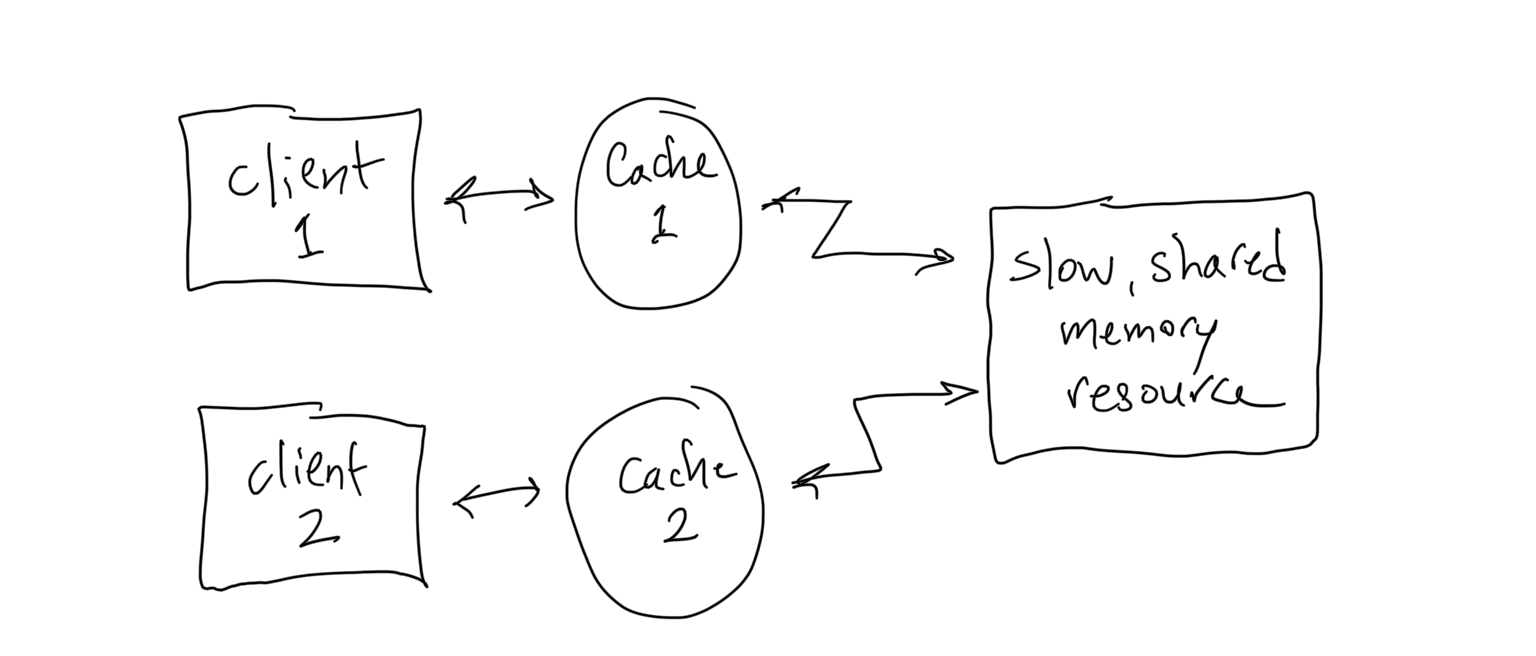
Reads to a coherent cache always read data that is at least as new as the underlying storage. That is, a coherent cache provides the same semantics as direct access to the underlying storage.
An incoherent cache does not always provide its read users with the most up-to-date view of underlying storage. In particular, an incoherent cache can return stale data, data that does not represent the latest values written to a set of addresses.
The coherence.cc program demonstrates that the stdio cache is incoherent:
the stdio library does not update the data in its cache associated with a
particular FILE pointer even when the same program uses the stdio library to
write to the same file on disk, but using a different FILE pointer.
The buffer cache is coherent, however. Every access to the disk is made through the operating system kernel, through system calls, and an important part of the kernel’s job is to ensure that the buffer cache is kept coherent—that write system calls made by one application are visible to system calls made by other applications as soon as those writes are made.
You can force the stdio cache to become coherent by adding a fflush(f) call
before every read. This call flushes any cached read data, in addition to
flushing out any buffered writes. But then stdio isn’t much of a cache!
The processor cache is also coherent (up to the limitations of the machine’s memory model, an advanced topic).
Note that a cache still counts as coherent according to this definition if some cached data, somewhere in the system, is newer than the underlying storage—that is, if writes are being buffered. Coherence is a read property.
The stdio application interface does give applications some control over its
coherence. Applications can request that stdio not cache a given file with
setvbuf(3).
Clean and dirty slots
Data in a read cache is sometimes in sync with underlying storage, and sometimes—if the cache is incoherent—that data is older than underlying storage. By older, we mean that the cache holds values that were once held (at an earlier time) in memory, but are not currently held in memory.
Conversely, sometimes a processor has written data into a cache and this value has not yet made its way to the underlying storage. We say that this cache contains data that is newer than underlying storage. This newer data was written at a time later than the write that is in the underlying slow storage. This can happen if a write cache is coalescing writes or batching, and the cache has not yet written these batched writes to the underlying slower storage.
A cache slot that contains data newer than underlying storage is called dirty. A slot containing data that is not newer than underlying storage is called clean. A clean slot in an incoherent cache may be older than the underlying storage. Also, by definition, an empty slot is considered clean because it never needs to be flushed to the underlying storage.
For an example of both incoherent caches and dirty slots, consider the
following steps involving a single file, f.txt, that’s opened twice
by stdio, once for reading and once for writing. (Either the same
program called fopen twice on the same file, or two different
programs called fopen on the same file.) The first column shows the
buffer cache’s view of the file, which is coherent with the underlying
disk. The other two show the stdio caches’ views of the file. The file
initially contains all “A”s.
| Buffer cache | Stdio cache f1 | Stdio cache f2 | |
|---|---|---|---|
1. Initial state of f.txt |
“AAAAAAAAAA” | ||
2. f1 = fopen("f.txt", "r") |
“AAAAAAAAAA” | (empty) | |
3. fgetc(f1) |
“AAAAAAAAAA” | “AAAAAAAAAA” | |
4. f2 = fopen("f.txt", "w") |
“AAAAAAAAAA” | “AAAAAAAAAA” | (empty) |
5. fprintf(f2, "BB…") |
“AAAAAAAAAA” | “AAAAAAAAAA” | “BBBBBBBBBB” |
6. fflush(f2) |
“BBBBBBBBBB” | “AAAAAAAAAA” | (empty) |
At step 5, after fprintf but before fflush, f2’s stdio cache is dirty: it
contains newer data than underlying storage. At step 6, after fflush, f1’s
stdio cache demonstrates incoherence: it contains older data than underlying
storage. At steps 2–4, though, f1’s stdio cache is clean and coherent.
A write-through cache is designed to never contain dirty slots. As such, write-through caches do not perform write coalescing or batching for writes: every write to the cache goes immediately “through” to underlying storage. Such caches are still useful for reads.
In contrast, a write-back cache coalesces and batches writes. This means that this type of cache can contain dirty slots, which are lazily written to the underlying slower storage. As you saw in the pset, dirty slots are flushed when we need to use the slot for new data, or when the processor forces all dirty slots to be written to the underlying slower storage.
The stdio cache is a write-back cache, and fclose forces a flush of
all dirty slots corresponding to the closed FILE pointer. The
buffer cache acts like a write-through cache for any file opened with
the O_SYNC flag.