Overview
In this bridge lecture to the storage unit, we discuss how files are read and written, starting with a WeensyOS example and transitioning to Linux.
Full lecture notes on storage — Textbook readings
System calls for reading and writing
- Process isolation means processes don’t directly interact
- They can interact via explicit, checked input/output (I/O)
- Often this is to persistent storage
- “Persistent” means it doesn’t go away when the process, or the computer, dies
- It uses special I/O system calls
WeensyOS reading
ssize_t sys_read(void* buf, size_t sz)- Read up to
szbytes from kernel “file” - Bytes read are consumed
- Read up to
- Returns number of bytes successfully read
- Always
≤ sz - If 0, “file” can no longer be read
- If -1, process should try again
- Always
Example reader
int readc() {
unsigned char ch;
ssize_t r = -1;
while (r < 0) {
r = sys_read(&ch, 1);
}
assert(r == 1);
return ch;
}
WeensyOS writing
ssize_t sys_write(const void* buf, size_t sz)- Write up to
szbytes to kernel “file”
- Write up to
- Returns number of bytes successfully written
- Always
≤ sz - If 0, then “file” can no longer be written
- If -1, process should try again
- Always
Example writer
int writec(unsigned char ch) {
ssize_t r = -1;
while (r < 0) {
r = sys_write(&ch, 1);
}
assert(r == 1);
return ch;
}
Relationship to Unix
ssize_t read(int fd, void* buf, size_t sz)ssize_t write(int fd, const void* buf, size_t sz)- Change: addition of
int fd- Allows reading from/writing to more than one file
- More later!
WeensyOS p-reader and p-writer
- Reader loop: read a line, print it
- Writer loop: write a line, print it, wait 1–3 sec
Speed?
Moving to Unix
Write a file one byte at a time using system calls
size_t n = 0;
while (n < size) {
ssize_t r = write(fd, buf, 1);
if (r != 1) {
perror("write");
exit(1);
}
++n;
}
w-syncbyte: Open the file in a mode so that every write is made persistent before thewritesystem call returnsw-osbyte: Open the file in normal mode
Write a file one byte at a time using the stdio library
size_t n = 0;
while (n < size) {
int ch = fputc(buf[0], f);
if (ch == EOF) {
perror("write");
exit(1);
}
++n;
}
fputc(buf[0], f)≈fwrite(buf, 1, 1, f), with different error return convention- Check the manual!
Question 1
- How long will it take each program to write data one byte at a time?
- Will the results differ by operating system? How much?
Storage hierarchy
- Also called “memory hierarchy”
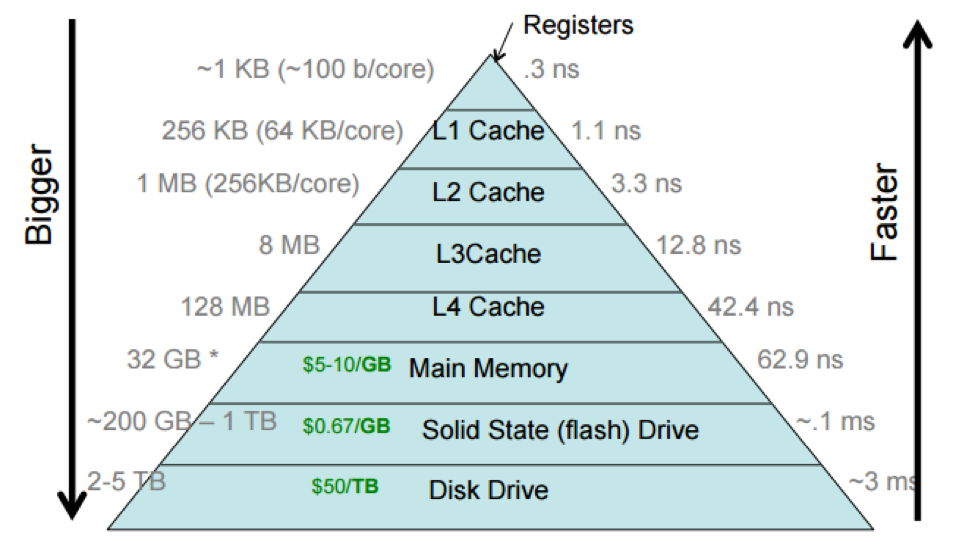
Expense of storage
- Expense is a major factor in the construction of computer systems
- Faster technologies are often more expensive
- Older, slower technologies are often cheaper
- The relative and absolute expenses of storage technologies may be the single thing about computer systems that has changed the most dramatically over time
Question 2
- How much more did a megabyte of memory cost in 1955 relative to now?
- How much more did a megabyte of hard disk storage cost in 1955 relative to now?
Historical costs of storage
Absolute costs ($/MB):
| Year | Memory (DRAM) | Flash/SSD | Hard disk |
|---|---|---|---|
| ~1955 | $411,000,000 | $6,230 | |
| 1970 | $734,000 | $260.00 | |
| 1990 | $148.20 | $5.45 | |
| 2003 | $0.09 | $0.305 | $0.00132 |
| 2010 | $0.019 | $0.00244 | $0.000073 |
| 2022 | $0.0027 | $0.000073 | $0.000016 |
Relative costs (relative to hard disk storage in 2022):
| Year | Memory | Flash/SSD | Hard disk |
|---|---|---|---|
| ~1955 | 25,700,000,000,000 | 389,000,000 | |
| 1970 | 45,900,000,000 | 16,300,000 | |
| 1990 | 9,260,000 | 340,000 | |
| 2003 | 5,600 | 19,100 | 82.5 |
| 2010 | 1,190 | 153 | 4.6 |
| 2022 | 168 | 4.6 | 1 |
(Processor speed has also increased a lot—from 0.002 MIPS in 1951 to 750,000 MIPS now—but this is “only” 375,000,000x.)